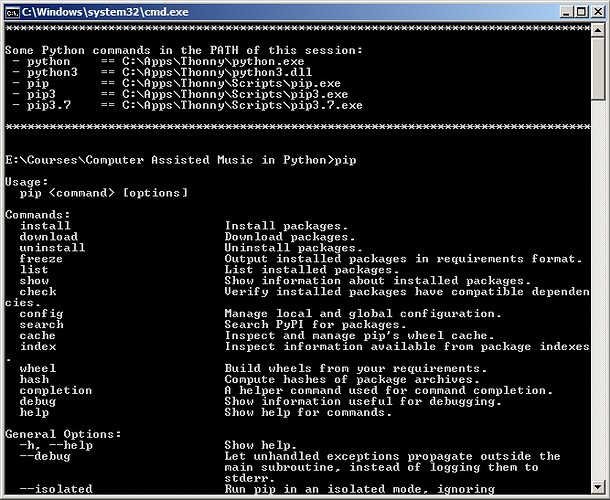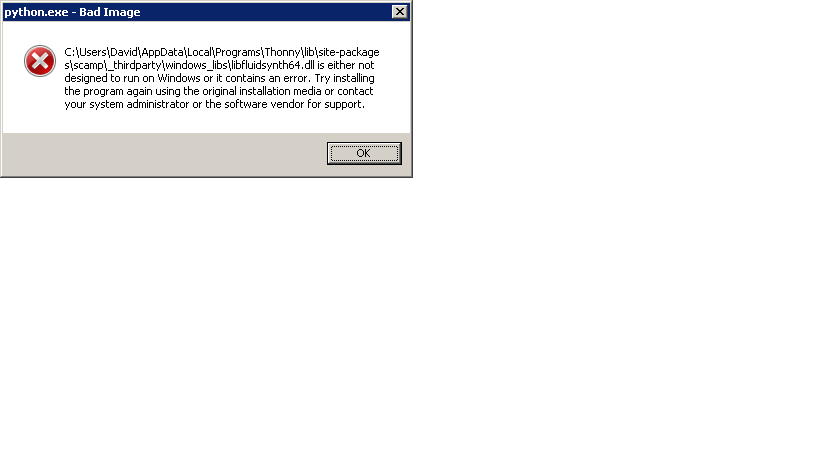It’s working on my Windows 7 64-bit computer now. But on my Windows 7 32-bit computer, I get this error in a pop-up window. Strangely enough, it seems to work anyway (I hear the sound). I don’t know if you officially support 32-bit Windows, it probably isn’t necessary any more.
On the Raspberry Pi I’m getting this error now. I’m not sure what directory it’s looking in, so I don’t know if the missing file or directory is really missing.
>>> %Run test_scamp.py
fluidsynth: warning: SDL2 not initialized, SDL2 audio driver won't be usable
Traceback (most recent call last):
File "/home/pi/test_scamp.py", line 2, in <module>
test_run.play(show_lilypond=True)
File "/home/pi/.local/lib/python3.9/site-packages/scamp/test_run.py", line 49, in play
score.show()
File "/home/pi/.local/lib/python3.9/site-packages/scamp/score.py", line 656, in show
abjad().show(self.to_abjad(wrap_as_file=True, non_score_blocks=non_score_blocks, **lilypond_file_args))
File "/home/pi/.local/lib/python3.9/site-packages/scamp/score.py", line 1210, in to_abjad
return ScoreComponent.to_abjad(self, wrap_as_file=wrap_as_file, non_score_blocks=non_score_blocks,
File "/home/pi/.local/lib/python3.9/site-packages/scamp/score.py", line 522, in to_abjad
return self._to_abjad_lilypond_file(non_score_blocks=non_score_blocks, **lilypond_file_args)
File "/home/pi/.local/lib/python3.9/site-packages/scamp/score.py", line 570, in _to_abjad_lilypond_file
abjad_lilypond_file = abjad().LilyPondFile(items=non_score_blocks + [score_block], **lilypond_file_args)
File "/home/pi/.local/lib/python3.9/site-packages/abjad/lilypondfile.py", line 1116, in __init__
version = LilyPondVersionToken()
File "/home/pi/.local/lib/python3.9/site-packages/abjad/lilypondfile.py", line 872, in __init__
version_string = configuration.get_lilypond_version_string()
File "/home/pi/.local/lib/python3.9/site-packages/abjad/configuration.py", line 479, in get_lilypond_version_string
proc = subprocess.run(command, stdout=subprocess.PIPE)
File "/usr/lib/python3.9/subprocess.py", line 505, in run
with Popen(*popenargs, **kwargs) as process:
File "/usr/lib/python3.9/subprocess.py", line 951, in __init__
self._execute_child(args, executable, preexec_fn, close_fds,
File "/usr/lib/python3.9/subprocess.py", line 1823, in _execute_child
raise child_exception_type(errno_num, err_msg, err_filename)
FileNotFoundError: [Errno 2] No such file or directory: 'lilypond'
>>>